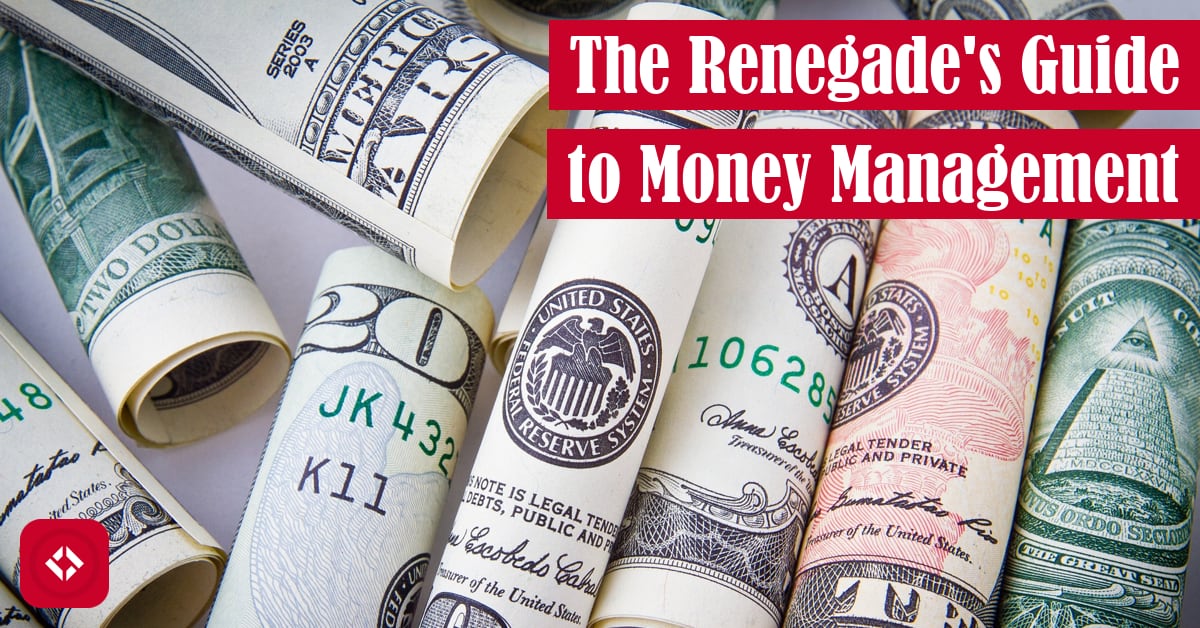I’m a 24-year-old with a job (albeit unstable), about $22,000 left in student loans, and a plan to become debt free. That’s a hell of a lot more than I could have said this time last year. When I first got my job, I was pretty clueless. I probably spent about an hour or so a day for a few months just researching strategies for saving money and paying off debt. I learned everything from the basics of investing to proper budgeting. Needless to say, capitalism has me woke.
Fast forward to the end of August. My girlfriend got her first real paycheck. Instead of making her go through the same research I did, I set her up for money management success. Today, I’m going to set you up for success too.
Table of Contents
Step Into the 21st Century
Since I run a tech website, it only makes sense that my money management tips revolve around the use of technology. You don’t have to manage money yourself anymore. There are several tools to help you do it, and each come with their own set of helpful features. It’s really up to you to just pick the ones you need.
In this section, I’ll list the tools I use, and why you should use them too. This isn’t some form of product placement. I’m really just trying to help you out.
Keep All Your Accounts in One Place with Mint
Intuit has sort of been the leader in personal finance tools for a while, but I think they really hit it out of the park with Mint
has sort of been the leader in personal finance tools for a while, but I think they really hit it out of the park with Mint . While I imagine Mint’s backend is a maintainability nightmare, it’s frontend is a modern marvel. The tool allows you to place all of your financial accounts in a single place. That includes bank accounts, credit cards, properties, investments, and likely more. In addition to being able to see all of your accounts on a single page, Mint has several other features like budgeting, goal setting, and bill tracking.
. While I imagine Mint’s backend is a maintainability nightmare, it’s frontend is a modern marvel. The tool allows you to place all of your financial accounts in a single place. That includes bank accounts, credit cards, properties, investments, and likely more. In addition to being able to see all of your accounts on a single page, Mint has several other features like budgeting, goal setting, and bill tracking.
The budgeting is a little buggy, but basically it allows you to set a budget for various types of expenses like rent, bills, and food. Then there really isn’t much you have to do after that. All your purchases get categorized automatically and placed under the appropriate line item. On the off-chance Mint doesn’t handle a purchase correctly, you can go in and manually categorize it. How’s that for easy budgeting?
If you happen to budget for less than you make, then you might consider creating some goals in the tool. With Mint, you can specify a goal like “pay off loans” or “save for wedding,” set a date, and link the goal to an account. When you’re done, you’ll see a little progress bar that will tell you just how close you are to your goal.
On top of all that, you can link your utilities with Mint to get reminders when bills are due. Personally, all my utilities are setup for autopay. However, I still use this feature to track upcoming bills.
Save Smarter with Acorns
I’ll probably get a lot of flack from finance people with this one, but I couldn’t swear by this tool any more. Acorns is an investment tool which allows you to pick one of five risk profiles and that’s it. After that, you just add money to it like a savings account. It’s ease-of-use is the big seller for me.
is an investment tool which allows you to pick one of five risk profiles and that’s it. After that, you just add money to it like a savings account. It’s ease-of-use is the big seller for me.
By default, Acorns is setup to round-up your purchases and invest the change. While this isn’t a very fast way to save, it does get you to save. That’s something that most Americans aren’t good at, so it wouldn’t hurt to pick up Acorns. However, be aware that Acorns does charge a monthly fee of $1 on accounts with less than $5,000 which is quite a bit higher than most tools. That being said, you won’t find many investment tools that let you invest with such little money.
Now you could just use a savings account, but that’s silly. On average, we see an inflation rate of about 3% per year. That means that money sitting in the bank loses value over time. To account for this, you should make diverse investments instead. As a result, your money will grow with the market. In fact, not only will you beat inflation, you’ll also likely earn a little extra money as well. The general rule is that the money you invest will grow about 7% per year. In other words, your money will double every 10 years. In fact, I’ve gained about $200 dollars since I started a year ago, and that surely beats the bank.
My advice? Get Acorns.
Conquer Your Taxes with TurboTax
Here’s another tool from our friends over at Intuit. I first used TurboTax after I had my first internship. At that point, I had made enough money that reporting it was a good idea. However, I had no idea how to even begin. I know a lot of older people usually have an expert handle it, but I wasn’t about to spend half my earnings that summer just trying to do my taxes.
after I had my first internship. At that point, I had made enough money that reporting it was a good idea. However, I had no idea how to even begin. I know a lot of older people usually have an expert handle it, but I wasn’t about to spend half my earnings that summer just trying to do my taxes.
Instead, I opted for the millennial approach. I did my taxes from the comfort of my home with TurboTax. There’s a bit of a learning curve with this tool, but it is by far the best way to make sure you get a nice tax return. After all, the tool is free, and you only have to pay if you want a chance at bigger tax breaks. It’s in Intuit’s best interest to get you the best possible tax return, so no need to worry that you’re missing out on potential savings. That’s the beauty of TurboTax.
When you get that fat check, you can turn around and pay down your loans with it. If you don’t have any debt, put it in Acorns and watch it grow. You’ll thank me later.
Vote with Your Dollar with Stash
I hesitated to put Stash on here because I don’t really use it as a money management technique. Instead, it’s more of a guilty pleasure. After all, Stash is just another investment app. However, it’s a bit different from Acorns in the sense that you have more control over the stocks you purchase. Though you do lose those roundup investments. That said, I wouldn’t count it out just yet.
on here because I don’t really use it as a money management technique. Instead, it’s more of a guilty pleasure. After all, Stash is just another investment app. However, it’s a bit different from Acorns in the sense that you have more control over the stocks you purchase. Though you do lose those roundup investments. That said, I wouldn’t count it out just yet.
For me, Stash is all about the ability to vote with your dollar. When you open the app, your greeted with several prepackaged sets of stocks with names like “Clean & Green,” “All That Glitters,” and “Internet Titans.” Within each investment option is a list top holdings (aka company stocks). For example, the following is a list of the top holdings for the “Internet Titans” package:
- Amazon
- Facebook (Class A)
- Netflix
- Alphabet (Class A)
- PayPal
- Alphabet (Class C)
- SalesForce
- eBay
- Expedia
- Citrix Systems
This list gives you an idea of the types of companies that you would be supporting if you chose to purchase the “Internet Titans” option. That’s why I like Stash. I can pick the types of companies that I want to support. Unfortunately, that means there’s quite a bit more associated risk, but I see it as more of an act of philanthropy.
That said, I wouldn’t consider Stash until you’re a bit more stable. In fact, I’ve already gotten rid of it. I like to keep my life as simple as possible.
Some Sound Advice
At this point, I could dive into all sorts of theories on personal finance, but I’m not an expert in the area. All I can say is use these tools. Before long, you’ll start to feel confident in your finances.
Do These Tools Really Help?
Let me share a little story about myself. I started working in July of 2016. At that time, I had about $36,000 in student loans which had accumulated about $4000 in interest. My grace period was ending in November, and I needed a way to figure out my finances fast.
I started my quest by opening an account in Mint. From there, I began putting together a rainy day fund of about 3 months worth of expenses. Meanwhile, I was funneling whatever was left into student debt. As I got more comfortable, I opened an Acorns account and started casually putting away about $20 a week. It wasn’t much, but it was building my confidence.
Today, I’m living the millennial dream of having a net worth greater than $0. Thanks to these tools, I can live a pretty comfortable life. I can relax about finances and get back to enjoying myself.
Nice Try with the Anecdotal Evidence
True. You should probably take my advice with a grain of salt. After all, I have no data to sort of backup my claims. I did try to search a bit to see if there were any statistics related to the effectiveness of these tools. Unfortunately, my research came up dry. Instead, I’ll just list off some general statistics about money . Maybe they’ll motivate you to start taking your finances a bit more seriously.
. Maybe they’ll motivate you to start taking your finances a bit more seriously.
- The average student loan sits near $29,000
- A typical car loan averages about $30,000
- Credit cards hold an average balance of $15,000
- Half of Americans save less than a month’s income for emergencies
- 42% of Americans are not saving for retirement
All of the statistics above were snagged from the following Dave Ramsey article: How Do You Stack Up Against These Shocking Money Statistics? I imagine Dave’s team went through the effort to ensure these figures are legit as they operate one of the most influential finance websites of all time.
I imagine Dave’s team went through the effort to ensure these figures are legit as they operate one of the most influential finance websites of all time.
Even if you don’t use the tools I mention, you should probably stay out of the average crowd and get your finances in order. That way you spend less time worrying about money and more time enjoying your life. Take care, y’all!
Recent Posts
It's July 2024, and I have three chapters of my dissertation drafted! Two more and we'll be ready to defend.
In growing the Python concept map, I thought I'd take today to cover the concept of special methods as their called in the documentation. However, you may have heard them called magic methods or even...