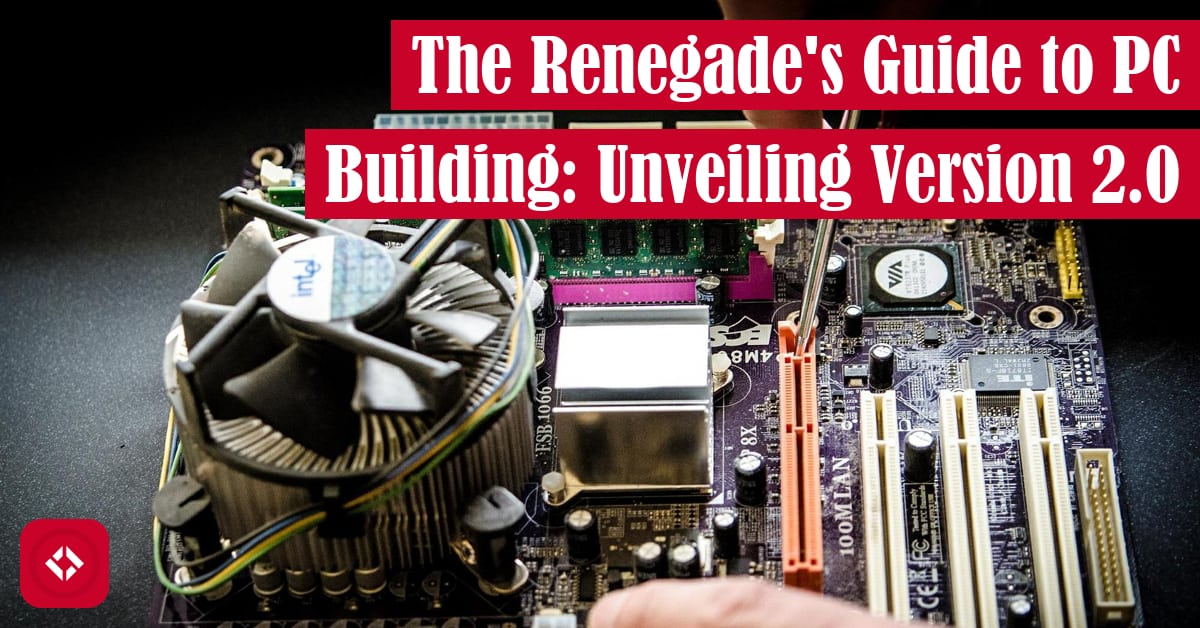Right before I started The Renegade Coder in 2017, I built myself my first PC. At the time, I was really proud of it, and it was still running strong as of a couple of weeks ago. That said, one thing I had been looking at doing was finally upgrading a bit of the hardware. After all, I’ve been eyeing up those RTX 3080s ever since I heard about their role in ray tracing. So, I finally pulled the trigger, so let’s talk about it.
Table of Contents
- A Recap of the Original Build: Spring 2017
- New Hardware
- Latest Build: Spring 2022
- Future Build Plans
A Recap of the Original Build: Spring 2017
In 2017, I scraped together $1600 to build my dream machine. Here’s a quick look at the full build:
| Component | Description (#ad) |
|---|---|
| Motherboard | MSi Enthusiastic Gaming Intel Z170A M5 |
| CPU | Intel Core i5-6600K 3.50 GHz Quad Core Skylake Processor |
| GPU | MSi Gaming GeForce GTX 1070 8GB GDDR5 DirectX 12 VR Ready |
| Memory | Corsair Vengeance LPX 16GB (2x8GB) |
| Storage | Samsung 850 EVO – 250GB SSD |
| Power Supply | Corsair HXi Series, HX750i |
| CPU Cooler | Cooler Master Hyper 212 Evo |
| Case | Corsair Special Edition Graphite Series 600T Mid Tower – White |
| Monitor | Asus MX259H 25-Inch, Full GD 1920×1080 IPS |
| Disk Drive | Asus 24x DVD-RW Drive |
As I mentioned in the intro, this build worked great! In fact, I could easily run it a few more years, but I was starting to get excited about an upgrade. As a result, I started replacing a lot of the hardware. Let’s take a look.
New Hardware
As mentioned in the intro, I had been looking to upgrade my graphics card ever since the RTX line was announced. Unfortunately, they’re impossible to find for a reasonable price, so I opted to upgrade other pieces of the hardware instead.
To start, I decided to grab myself a new processor. And because processors are so much cheaper than graphics cards, I decided to go all out to an Intel Core i9-12900K (#ad).
(#ad).
Unfortunately, you can’t just upgrade your processor. You often also have to upgrade your motherboard. As a result, I decided to snag an MSI Pro Z690-A Motherboard (#ad).
(#ad).
And in the spirit of upgrading hardware, I decided to replace my old school disk drives with a blazing fast M2 drive—specifically, the Samsung 980 PRO SSD (#ad).
(#ad).
In total, I spent about $1200 on the upgrade, which is pretty close to the starting price. Unfortunately, at the time of writing, this is roughly the price of an RTX 3080. That said, I think this upgrade ended up being a lot better for me. The storage upgrade alone has made gaming a lot less painful as load times are basically zero.
With that said, what do you think I should upgrade next?!
Latest Build: Spring 2022
To make it clear, here’s the current build as of Spring 2022.
| Component | Description (#ad) |
|---|---|
| Motherboard | MSI PRO Z690-A WiFi DDR4 ProSeries Motherboard |
| CPU | Intel Core i9-12900K |
| GPU | MSi Gaming GeForce GTX 1070 8GB GDDR5 DirectX 12 VR Ready |
| Memory | Corsair Vengeance LPX 16GB (2x8GB) |
| Storage | SAMSUNG 980 PRO SSD |
| Power Supply | Corsair HXi Series, HX750i |
| CPU Cooler | Cooler Master Hyper 212 Black Edition |
| Case | Corsair Special Edition Graphite Series 600T Mid Tower – White |
| Monitor | Acer G257HU smidpx 25-Inch WQHD (2560 x 1440) Widescreen Monitor |
| Disk Drive | Asus 24x DVD-RW Drive |
You might notice a few differences from the previous build that I hadn’t mentioned. That’s because I’ve picked up extra hardware over the years. For instance, I rock two monitors in the chaotic good configuration:
In other words, I’m running the new monitor above and the old monitor from the original build at the same time. If I had money burning a whole in my pocket, I would probably upgrade them both to 4K, but who has that kind of money?
Future Build Plans
Currently, I’m really happy with the build. If there were any changes I’d like to make, they’d be these:
- New Monitors: I’d love at least one 4K monitor, but I’d love it even more to have two monitors of the same resolution. As it stands, I’m rocking two differently sized monitors that cause all kinds of havoc when scrolling between them.
- New Graphics Card: I think I’m starting to see the limits of the 1070. Or at the very least, I’m seeing it’s end of life. It’s currently the bottleneck of my PC, so it would be nice to get an upgrade. And who doesn’t love ray tracing?
- New Case: As much as I love my case, it’s starting to be a bit dated. Currently, it has no support for USB-C, which means I’m a bit limited in how I can upgraded my accessories. Plus, I’d love to get a case that has less space dedicated to tradition hard drives and more space for hardware on the motherboard.
- Better Cooling: I’ve been rocking air cooling forever, but I’d love to dabble in liquid cooling—as long as it’s somewhat risk free and cool looking.
As you can see, I’m pretty happy with where the build is at the moment. Most of these changes are aesthetic, and the PC runs great as-is. That said, who doesn’t love an upgrade?
With that said, thanks for checking out the current build. Maybe in 5 years, I’ll share another update. In the meantime, check out some of these related articles:
- The Renegade’s Guide to PC Building
- Experimenting With Site Layout in 2020
- Brainstorming a List of Classes That Ought to Be Taught in Computer Science Curriculum
Otherwise, take care and see you next time!
Recent Blog Posts
It's July 2024, and I have three chapters of my dissertation drafted! Two more and we'll be ready to defend.
Meritocracy: The Facade That Determines Who Deserves Success
On a drive home from a bachelor party, I was so bored that I got to thinking about meritocracy and its consequences. It's amazing what the mind can do.