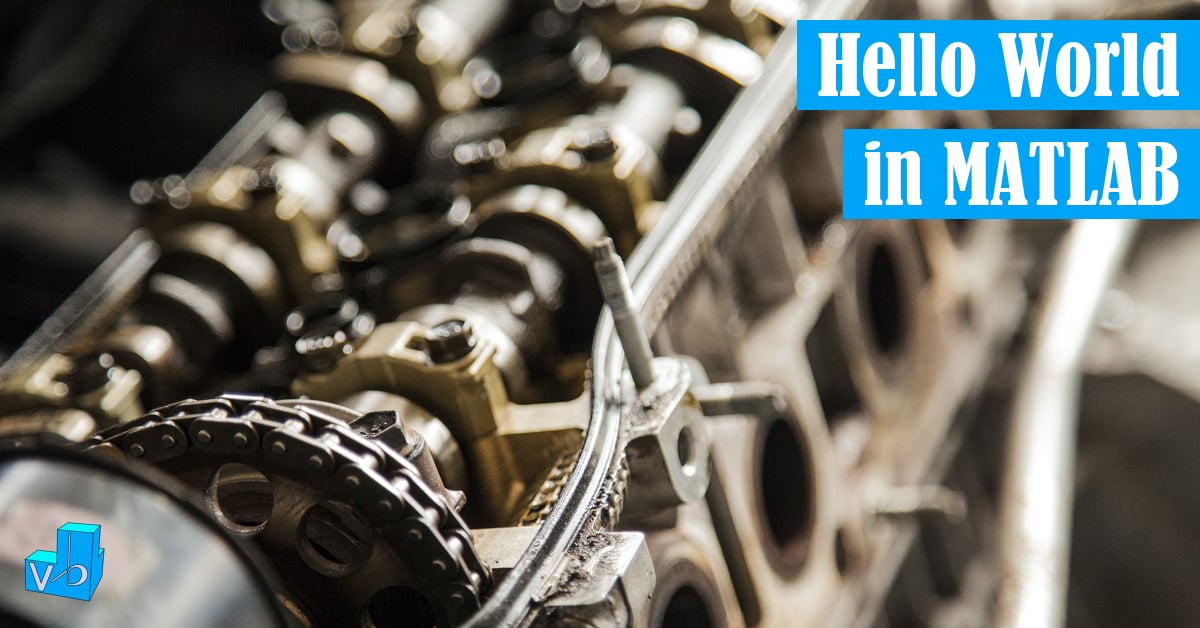Once again, we have another installment of Hello World in Every Language. This time, it’s brought to us by one of my closest friends, Robert (a.k.a. VirtualFlat), who specializes in 3D CAD using SOLIDWORKS. Today, they’ve brought us Hello World in MATLAB, one of their favorite engineering programming languages.
Table of Contents
MATLAB Background
MATLAB (short for MATrix LABoratory) is a high-level programming language initially released in 1984. It markets itself as an easy-to-pick-up tool for scientists, engineers, and economists to do some serious number crunching.
The development of MATLAB started in the 1970’s when a computer science professor, Cleve Moler, developed the language, so his students could use snippets of code for solving linear systems and obtaining eigenvalues/eigenvectors (LINPACK and EISPACK respectively) without having to learn Fortran. Moler’s creation was immediately popular for its ease-of-use, interactivity and expandability and sports over 3 million users world-wide.
Hello World in MATLAB
Syntax in MATLAB is based on its MATLAB scripting language. At any rate, here is what we are working with:
fprintf("Hello, World!")
One line is all it takes! The “details-hidden” nature of the languages removes the need to declare variables or classes before the fun begins. fprintf is the command in MATLAB that formats data and displays it in the command window. In this case, the data is the string “Hello, World!” (denoted by the quotations).
How to Run the Solution
Running our program is a relatively simple affair. First, the script must be saved using the MATLAB editor . File > Save or CNTL+S will do the trick, and it will generate a file with the extension *.m (yep, only one character). After that, hit run and watch as our polite greeting to our surroundings populates the screen.
. File > Save or CNTL+S will do the trick, and it will generate a file with the extension *.m (yep, only one character). After that, hit run and watch as our polite greeting to our surroundings populates the screen.
If you want to try this out yourself, you can get a 30 day free trial of MATLAB R2018a (the most recent release at the time of this writing), download the .m file and run the script! Note, if you are a university student, your school may have licenses of MATLAB available to you.
Alternatively, you can try to use Octave Online , an open-source alternative to MATLAB. According to its wiki page
, an open-source alternative to MATLAB. According to its wiki page , Octave is mostly compatible with MATLAB. In fact, our solution to Hello World in MATLAB works great.
, Octave is mostly compatible with MATLAB. In fact, our solution to Hello World in MATLAB works great.
Sample Programs in Every Language
If you enjoyed this and would like to see “Hello, World!” in other languages, check out the collections of articles on just that. Share this article and others on here to continue our education, and if there is a language that needs to be added that you specialize in, go check out the Sample Programs repository and make an entry! Thank you for following along!
and make an entry! Thank you for following along!
Recent Posts
It's July 2024, and I have three chapters of my dissertation drafted! Two more and we'll be ready to defend.
In growing the Python concept map, I thought I'd take today to cover the concept of special methods as their called in the documentation. However, you may have heard them called magic methods or even...