Finally, I stole some inspiration from my buddy, Robert, and put together a Discord server for The Renegade Coder. Now, y’all can chat with each other about tech stuff.
Table of Contents
What Is Discord?
At this point, I’ll probably sound like a boomer for explaining this, but Discord is a free text and voice chat service. Or, as their website phrases it:
Whether you’re part of a school club, gaming group, worldwide art community, or just a handful of friends that want to spend time together, Discord makes it easy to talk every day and hang out more often.
To use Discord, you’ll have to create an account and download their application. Once installed, you’ll be able to sign in and create your own chat server or join an active server.
Personally, I have my own server for myself and a few friends. That said, I’ve also joined a few hobby-related servers like Phantasy Star Fleet and Hockey Chat.
Once you’ve joined or created a server, you’ll have access to various forms of communication. Depending on how complex the server is, you can expect to see a variety of themed text channels. For example, a lot of folks include an off-topic category for whatever.
That said, it’s pretty hard to explain Discord without a live example, so let’s talk about The Renegade Coder Server:
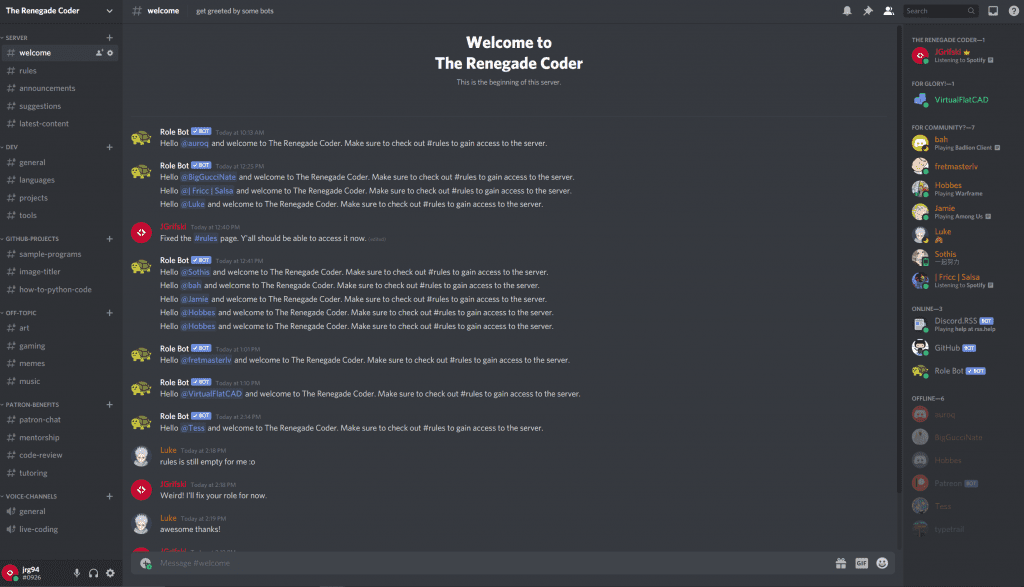
Here, you can see all the available channels on the left. For example, I have three channels dedicated to GitHub projects and four channels dedicated to developer topics. Likewise, on the right, you can see everyone who is active as they’re sorted by role (more on that later). Then, the middle is the actual chat window.
In the next section, we’ll talk about why I put this together.
Why Make A Discord Server?
If you’ve been following me on Patreon, you’ve probably seen that the tiers offer Discord. This was something I tried out awhile back, but I had so few Patrons that it seemed like a waste.
Then, my buddy, Robert, decided to create a Discord server for his brand, VirtualFlatCAD. When I saw it, I thought: “wow, I should really do something just like this.” So, I decided to expand my Discord server for everyday folks—not just Patrons.
Another reason I decided to do this was because I already had a chat service called Gitter that had a small following. Unfortunately, it was only for discussion around open-source code, so it wasn’t active all the time. As a result, I figured I could merge that with something a bit more social.
The third reason I decided to put this together was to stay in touch with my students. Last spring, I had a Discord server just for class. At the end of the semester, I deleted the server, so I lost touch with a lot of my students. Ultimately, I figured it couldn’t hurt to invite them to a new server.
Overall, this just felt like the right move for me. In general, I don’t get a lot of engagement on Twitter or Patreon, and I no longer provide comments on my site. The only real community I’ve been building up is one-way with my email list. In other words, Discord just felt like the right move.
In the next section, we’ll talk about how you can call this community your home.
How to Use Discord
Since every Discord server is different, I’ll be focusing on how ours is organized. That said, the first thing you’ll want to do is accept this invite :
:
From there, you’ll see an extremely simplified version of the image above. The reason for this is that you need to accept the rules to gain access to the rest of the server. Fortunately, that process is pretty straightforward. Just jump of to the #rules channel and hit the keyboard reaction (after reading the rules of course).
From there, you’ll be given the “For Community?” role which will give you access to several additional channels on the left. In addition, you should see yourself in orange in the Member List on the right.
At this point, you’re in! To chat, select a channel of interest. For example, you might want to talk about a cool project you’re working on. Go ahead and drop the info to it in the #projects channel.
Alternatively, there are also voice chats you can join for fun. I haven’t really experimented with them, so I’m not really sure what y’all will want to do with them. But, they’re there.
On top of this, there are also secret chats for Patrons. Depending on the tier you’re in, you could gain access to different levels of support. For example, I’m offering tutoring on my For Honor! tier. Likewise, I’m offering code reviews on my For Glory! tier. If you’re interested in any of that, become a Patron !
!
Watch the Community Grow
Right now, my backlog is large enough that by the time you see this article, the server will have already been around for about a month. In fact, I should have already sent out some invites to old students as well as well as some friends. In addition, the September newsletter will have already mentioned this.
That said, if you’re hearing about the Discord server for the first time, don’t sweat it! We’d love to have ya. As a matter of fact, I’d invite you to come watch the community grow. I’m excited to see where this thing goes.
In the meantime, why not check out my list of ways to grow the site? That way, you can get access to the newsletter as well as other goodies like the YouTube channel.
Thanks again for stopping by! I appreciate it.
Recent Posts
It's July 2024, and I have three chapters of my dissertation drafted! Two more and we'll be ready to defend.
In growing the Python concept map, I thought I'd take today to cover the concept of special methods as their called in the documentation. However, you may have heard them called magic methods or even...

